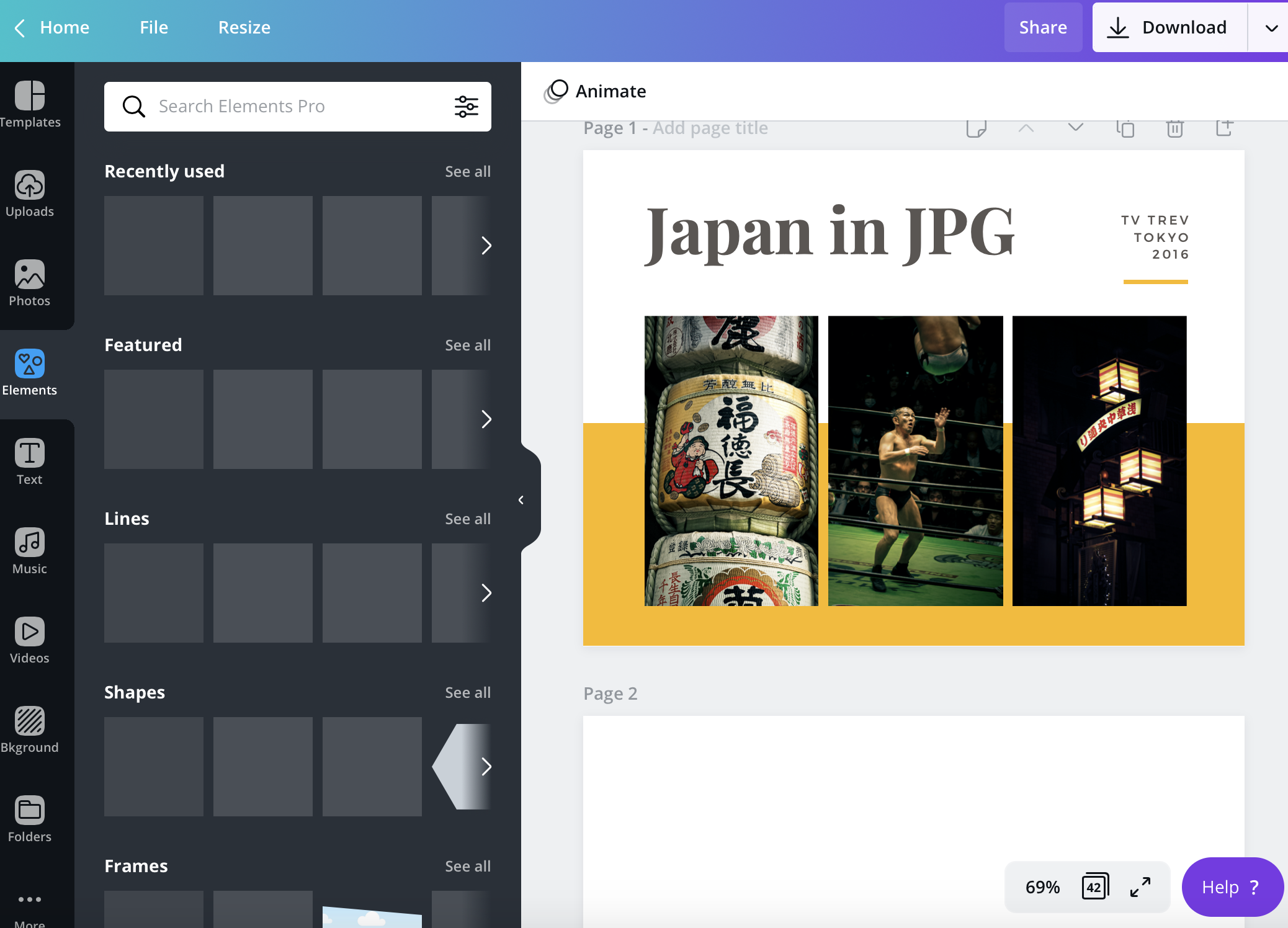How I created my first photobook
Introduction
If you've been paying attention to my social media, or spoken to me in person recently then you'll probably know that I've created my first photobook called Japan in JPG.
Technically speaking Japan in JPG is not my first photobook but it is the first photobook that I have put on sale. This came about after I finally got around to editing my many pictures from a trip to Japan in 2016...after locating the SD card a year ago. Luckily the lockdown gave me time to do things like this.
The images were all shot in jpeg so I didn't know what to expect but when editing I was pleasantly surprised by the quality. I put the idea of doing a book onto social media and got a positive response so decided to follow through and see how I got on.
Email them about your printing needs: enquiries@dunns.co.uk
Finding the printer and deciding on the budget
Before starting on the book I had to see if it was actually feasible to create one which I could be proud of. I quickly found out that paper can be expensive! Initially because of the lockdown I found it difficult to locate a printer that was operating, wasn't too far away and not charging an arm & a leg. After asking for a few recommendations from photographer friends, I settled on Dunns Imaging.
Having looked at their website for what they offered in comparison to how many of my pictures I wanted to put into the photobook I got in touch with them. Following a few emails around my needs they were more than helpful in settling my queries around the printing of the book and the quality of the print. They even offered to get some shots test printed on their paper so I could see what it looked like.
While discussing the cost of printing I had to think about how much I would be willing to invest not only into the printing but also the marketing of the books. With this in mind I also had to think about the book itself, what it would look like and how I would be designing it.
Designing the layout
My choices with design were between; using Dunns downloadable software which does a lot of the work for you, improving my skills on Adobe Indesign or somewhere between the two by using Canva. Before I made this decision I discussed it with Dunns to find out what the requirements would be to supply them the photobook using software that wasn't their own.
This was important as I could easily have ended up wasting my time and theirs. Once I found that it was okay, I settled on using Canva as it was easily accessible and very easy to utilise their templates for the look I was aiming for.
Designing the layout should have taken me 3 or 4 days but I managed to do it in 2 by basically not sleeping because I got really into it haha. This meant I was able to send a first draft of the book through to Dunns before the test print of the pictures came through, so they were able to send a proof of the book out to me not long after I received the tests of the pictures.
Proofing
This was the most important part of the process of creating the photobook. Ensuring that I properly proofed the book was important as I couldn't undo the printing. Before I had sent it through to Dunns I had gone through 3-4 drafts to try and refine it as much as possible before seeing it in the flesh.
Once I received it I had one final personal proof before getting outside eyes onto it to find any lingering issues which I might have missed. Lucky I did as I had missed some small bits which had not shown in the digital version but that I had overlooked when seeing it in person.
Dunns Imaging were amazing at getting these changes slotted into the pages as they started the process of printing.
When I received the final product I also made sure to do a final quality check on all the books as it was a limited print so did not have room for error and found a small minority had flaws caused by the delivery driver. Dunns however were amazing with their customer service to get these sorted out when I sent them through.
Putting it out into the world
That brings us to now. I've just launched the photobook to the world and I'm hoping that it's taken well.
This was actually the longest process of the entire process as while I had gone through editing, researching printers, setting a budget and laying out the book I still needed to get it in front of people. For that I needed to; decide where to sell it, who to sell it to, when to sell it and so much more.
Luckily I had been thinking about all of this during the other parts of the process and had put together an exciting launch campaign alongside pulling the book together as well as partnering up with those in my community.
As the book is all about Japan it made sense for the launch campaign to be similarly themed so I decided to offer the first 75 customers a chance to travel to Japan with a return flight that I would pay for.
But that wouldn't be the only thing I was offering as I launched. I was also having a book giveaway for people who were unable to purchase one but still wanted to see my work.
Finally as I partnered up with my community I wanted to ensure that I put back into it and supported future black creators on their journeys so I set myself targets for donations to Black British Bloggers based on how the book sold (based on their Patreon which also has a tiered system of donations) with a donation of 10% of sales if the book sold out.
That's basically how I created my first photobook and I'm very hopeful it goes well so it's not the last one I do. If you have any questions about the process leave me a comment or send me a message, always happy to discuss it more in detail.
Full terms of the Japan launch competition and the book giveaway can be found here. More information on my Black British Bloggers donation promise can be found here.
If you haven't got your copy of Japan in JPG yet click the link below.